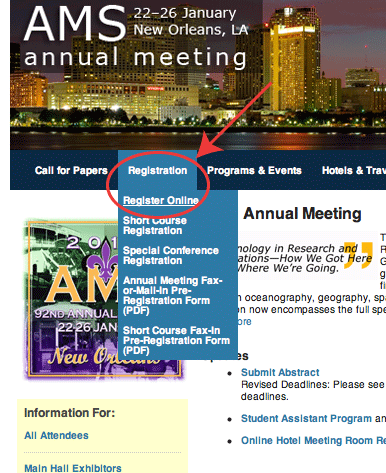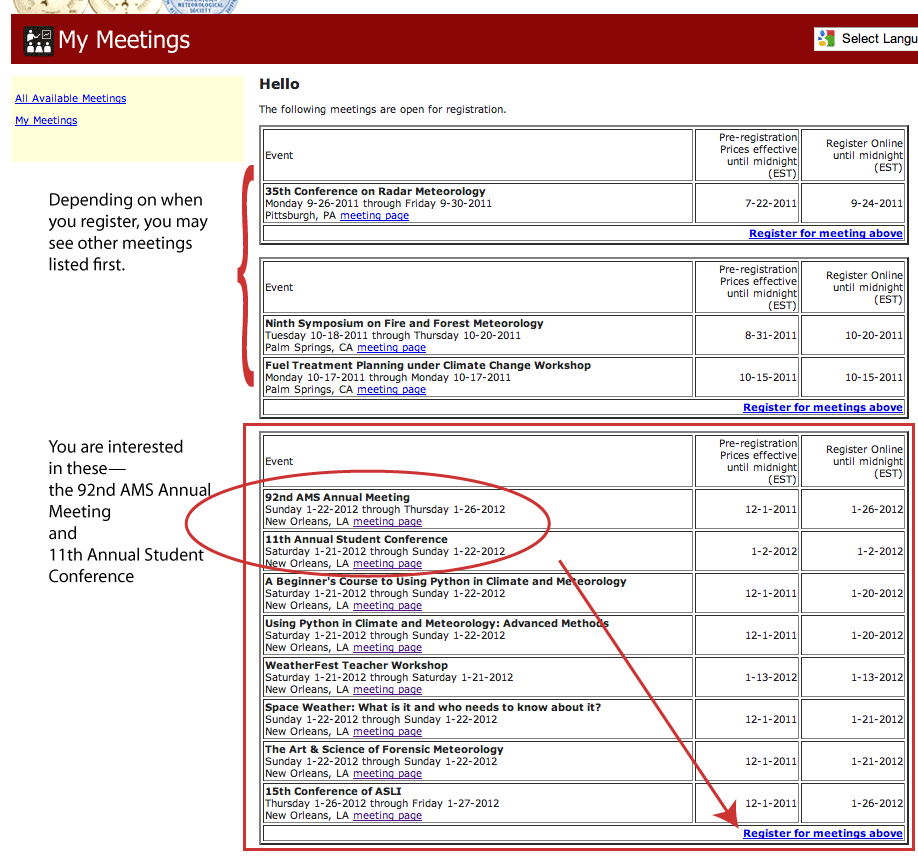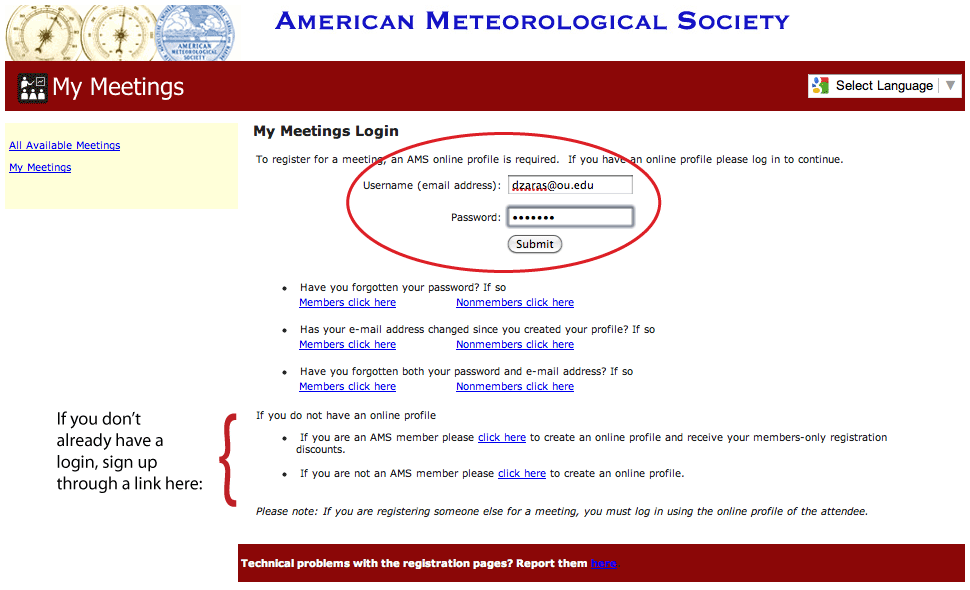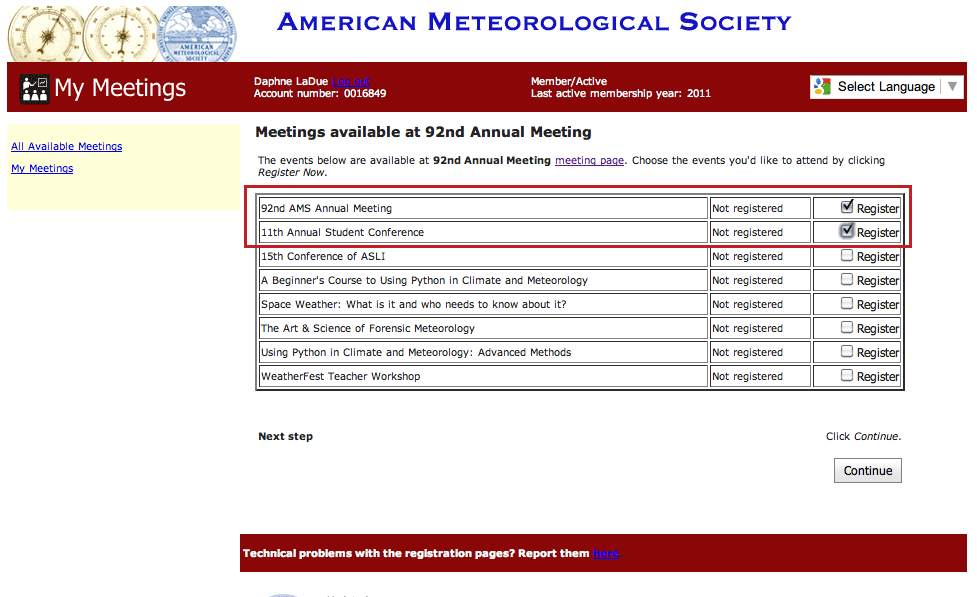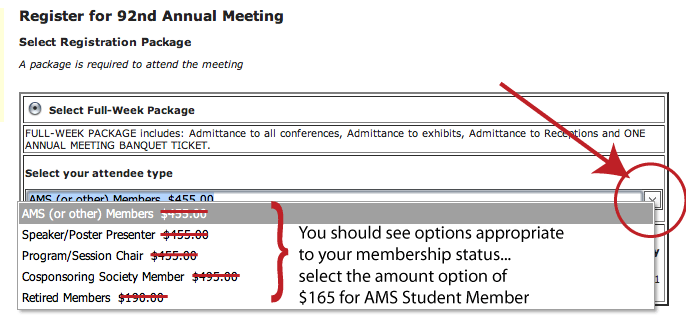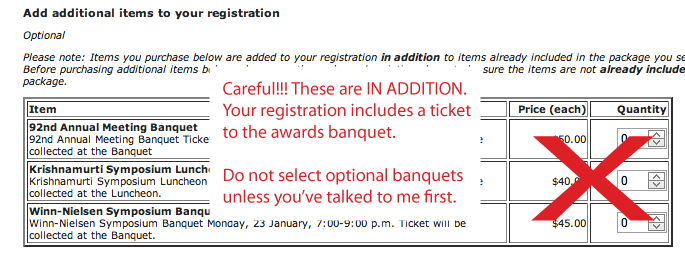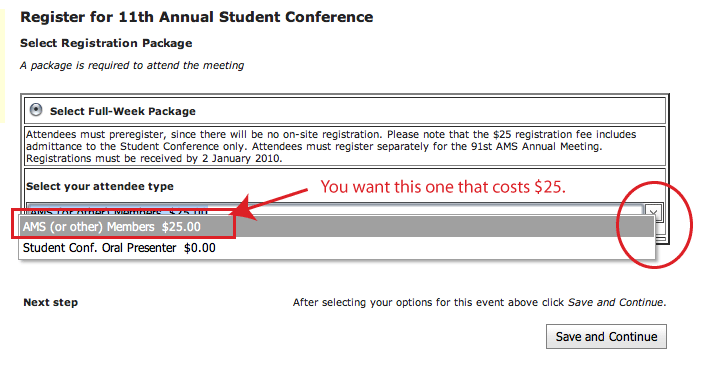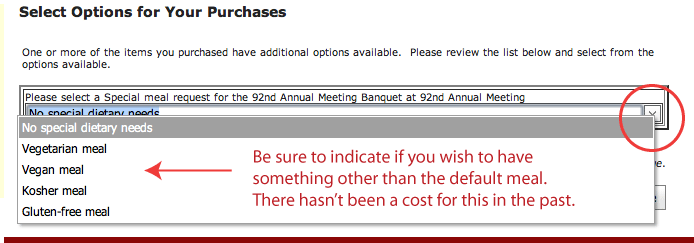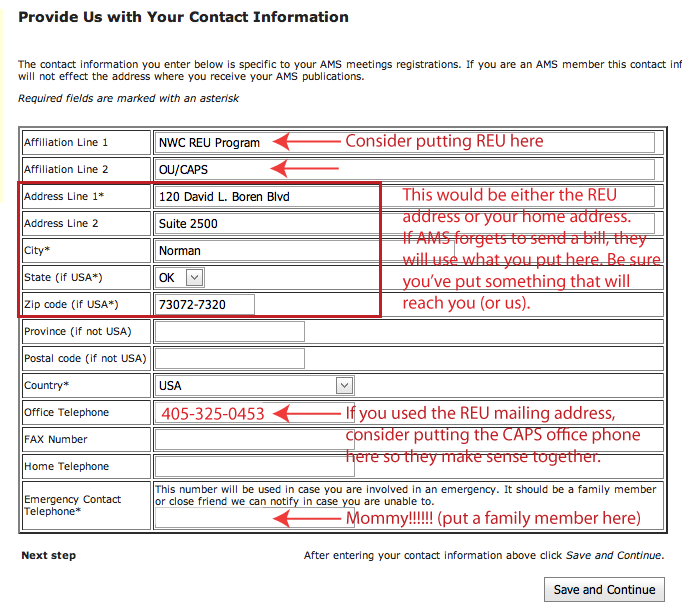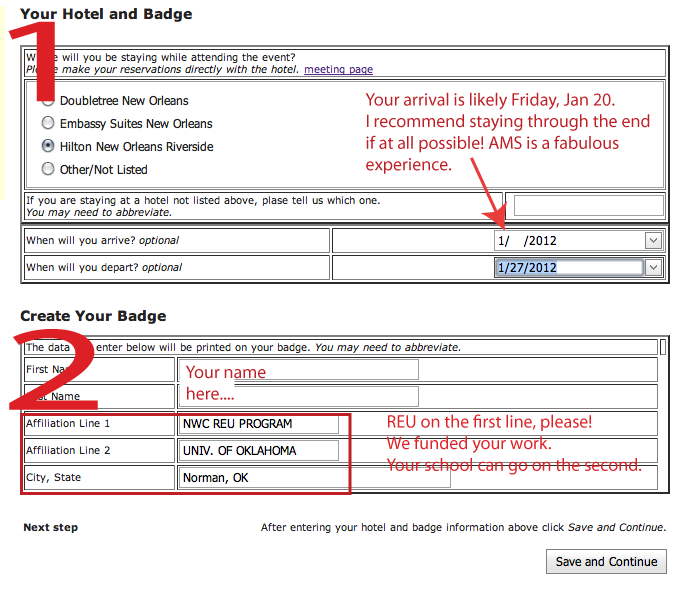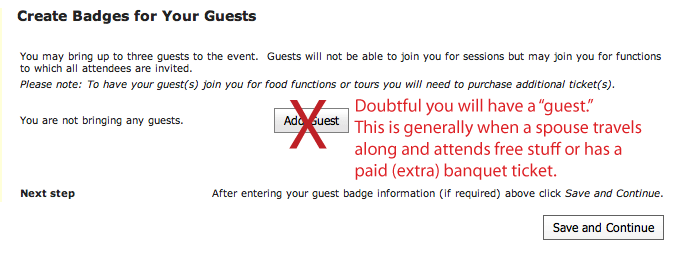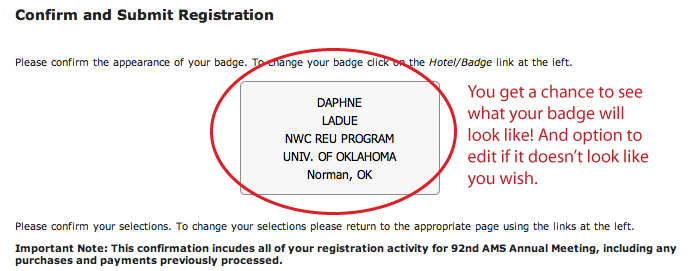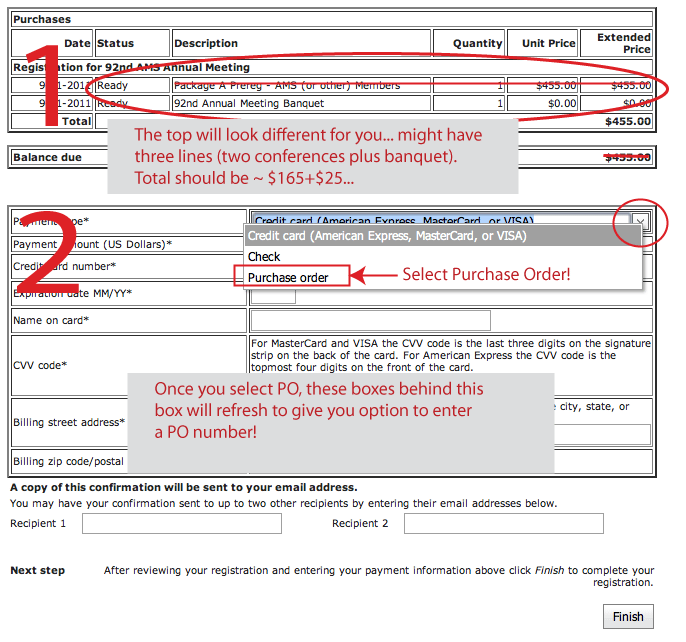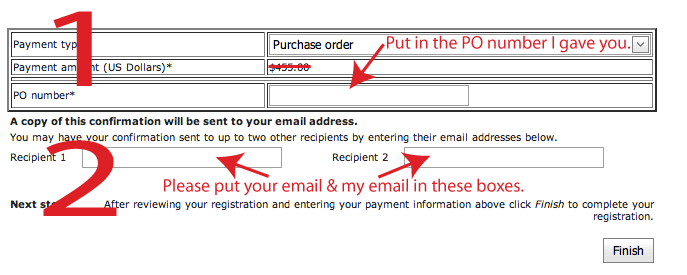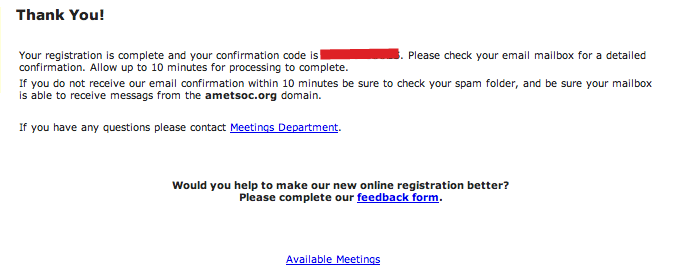NWC REU 2011
May 23 - July 29
Conference Registration Walk-Through
Note: I did not go all the way through with registration
for both conferences,
so your options may have a slightly different order
or number of steps.
!! Note #2: Be sure to ask me for a PO number before you start! !!
Step 1One of many ways to get started is to go to the 2012 Annual Meeting home page: http://annual.ametsoc.org/2012/
From there, see image to the right. Click on Registration... Register Online. |
Click on the image to see it in full size. |
Step 2Look for the "Register for meetings above" link at the bottom of the set of events that include the 92nd AMS Annual Meeting and 11th Annual Student Conference. Click on it. |
Click on the image to see it in full size. |
Step 3At this point you need to log in. If you don't already have a login, create one. |
Click on the image to see it in full size. |
Step 4Most of you will check both the 92nd AMS Annual Meeting and 11th Annual Student Conference. |
Click on the image to see it in full size. |
Step 5Looks like you'll work through the 92nd Annual options first. My options look different than yours should look.... you should see student-appropriate options and amounts here. Select the option that costs $165, the student member price.*
*I'm assuming you are a national AMS student member... btw, you cannot attend the Student Conference if you're not a student member. |
Click on the image to see it in full size. |
Step 6This is on the page you're on right now... and it is for AMS planning purposes. You do not need to select the conference you're presenting at. What you want to do is choose the two that sound most interesting to you... the ones you're likely to sit in the most. This helps AMS plan room sizes.
|
Click on the image to see it in full size. |
Step 7!! CAUTION !! Your annual meeting registration already comes with a banquet ticket for you. If you have some really compelling need to attend one of the other two, talk to me before selecting one of these. They are super expensive and may not have anything to do with you REU travel funds. I don't expect anyone to select any of these.
|
Click on the image to see it in full size. |
Step 8For the Student Conference be sure you keep the option that costs $25. (The other option is there to confuse you. ...actually, it is there for the special, invited presenters during the daytime. Your poster Sunday night does not count as "presenter" in this case.)
|
Click on the image to see it in full size. |
Step 9If you wish to have something other than the standard meal at the awards banquet, you must let them know NOW. Happily, there hasn't been any charge for this in the past. Doesn't appear to be a charge now, either.
|
Click on the image to see it in full size. |
Step 10The Contact Information is an important page.... read the notes on the image. |
Click on the image to see it in full size. |
Step 11Part 1— I'm not completely sure why they ask your hotel. Could be partly for emergency purposes. But may also be to hold hotels accountable to "count" all the attendees. What I understand is that AMS brokers deals at hotels in order to get a good price for attendees as well as discounts for meeting rooms. Hotels are willing to do this based up some level of profit they expect to have by selling rooms. Part 2— This is also where you can edit your badge! So no matter what you put for your contact info, you can make this look right to reflect how you got to the meeting. REU should be on the first line because the program paid your work and travel. Your school can go on the second. I don't care which city/state you put. :)
|
Click on the image to see it in full size. |
Step 12!! CAUTION !! You aren't likely to have a guest.
|
Click on the image to see it in full size. |
Step 13Double check how your badge will look. Make edits if you need to so that NWC REU Program is on the first line.
|
Click on the image to see it in full size. |
Step 14Part 1— Check that the top looks right. You might see three lines... (1) AnnualMeeting for $165, (2) Student Conference for $25, and (3) Banquet for $0. Part 2— Select the dropdown and select PO. The page will refresh to give you option to enter the PO number I gave you.*
*Remember, you must have a unique PO for each item you can charge by PO. PO's are like checks. Each has a unique number.
|
Click on the image to see it in full size. |
Step 15Part 1— You asked me for a PO number before you started, right? Put it here after the screen refreshes from Step 14. Part 2— Enter your email and my email for the receipts. Then you don't have to remember to forward your email to me. It's really important that I get a receipt for this so that we can take action on the PO!!
|
Click on the image to see it in full size. |
Step 16You're done!! Check your email to make sure you received a confirmation. Later, make sure I received it, too.
|
Click on the image to see it in full size. |
Copyright © 2011 - Board of Regents of the University of Oklahoma