NWC REU 2010
May 25 - July 30
How to Register for AMS Meetings
FYI: Many of the images are stolen from last year's page. I only changed one or two that were substantially different!
1. Get a PO number from me.
Then go to the AMS Annual Meeting registration page: http://www.ametsoc.org/OR/reg_homepage.cfm
2. Select the Annual Meeting.
You can add the student conference
later!!!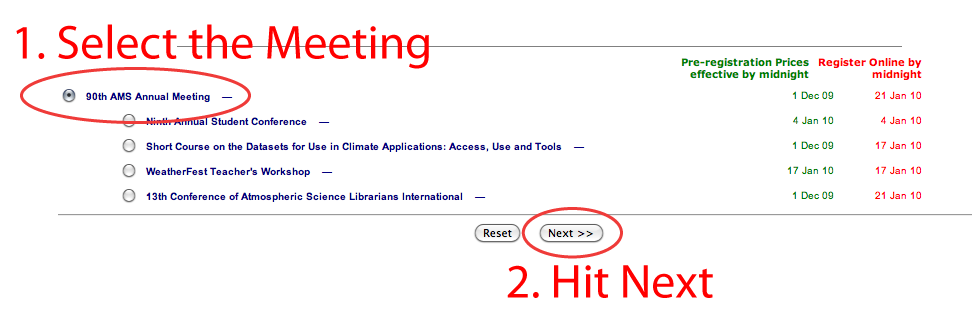
3. Type in your Member Number, if you have one.
Using your member number means a discount! You can find your member number on your latest BAMS, right above your name, or send email to the membership department.
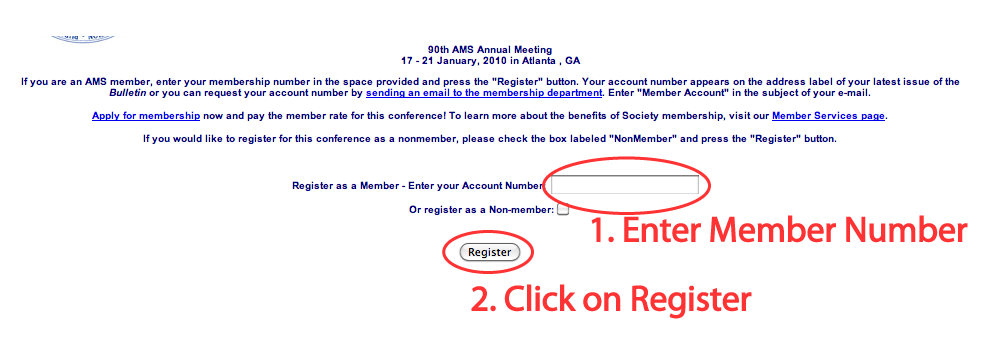
4. Enter your Contact Information
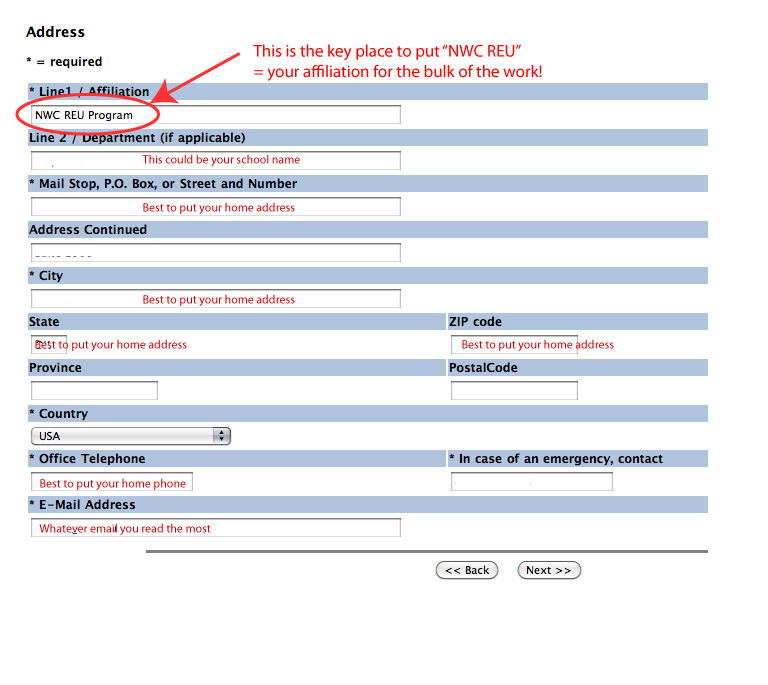
5. Enter your Badge Information
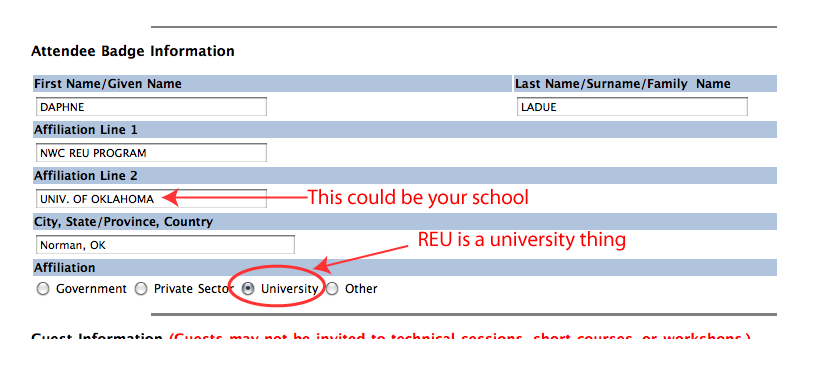
6. Enter various attendance information.

7. Select the Package you want.
I don't know of anyone going for just one day, but it happens (rarely). Your price should be A LOT less!!
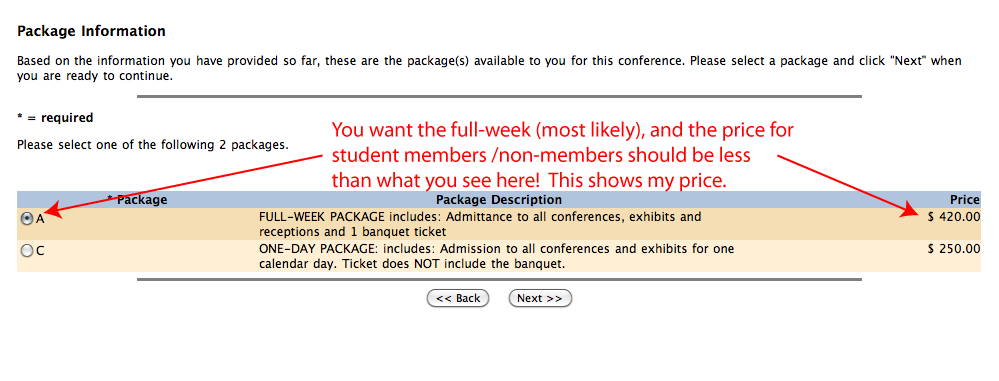
8. Do you have a special meal request for the banquet on Wednesday evening?
If you've got some burning graduate school or career-related desire to go to one of the special banquets, let me know your justification. It is rare that you want to go to one, but it happens (rarely).
Also, do NOT purchase a banquet ticket here! The additional tickets are meant for those who are bringing a spouse to the meeting.... that is, a spouse who would actually want to attend an awards banquet (boooooor-ing for a spouse, I would think!).
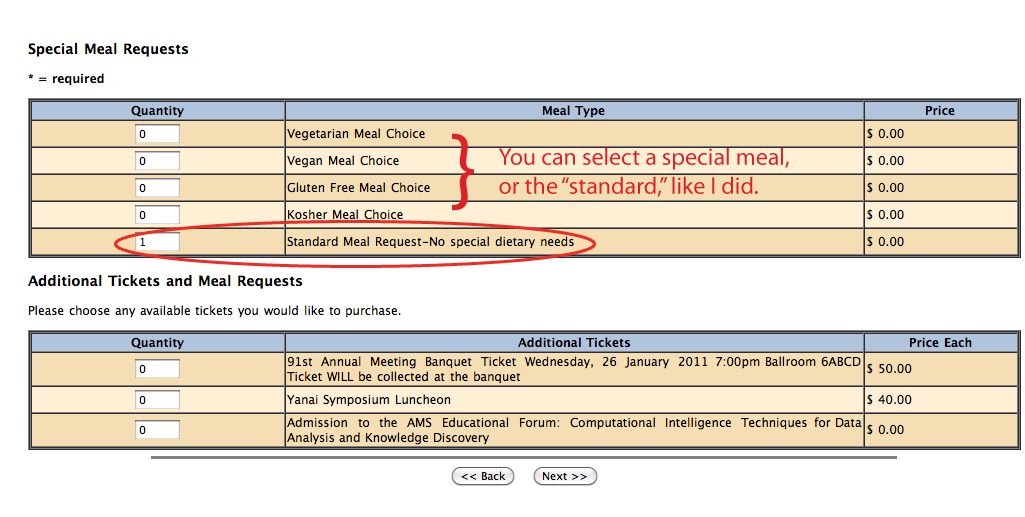
9. Add the Student Conference as an extra event!
At THIS point (next after this screen), put yourself down as a STUDENT, not a speaker. Yes, it is confusing. **They might have changed the wording for 2010 because we pointed that out to them (how is presenting a poster at the Student Conference not being a speaker? :-)). But they meant for "speaker" at this point to mean one of the invited speakers.
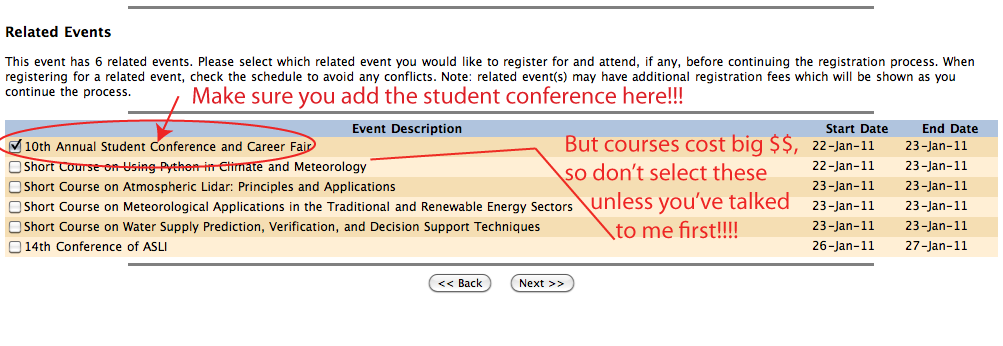
10. Your last chance to edit before paying!
It's nice that AMS gives you this "last chance" to fix any errors.
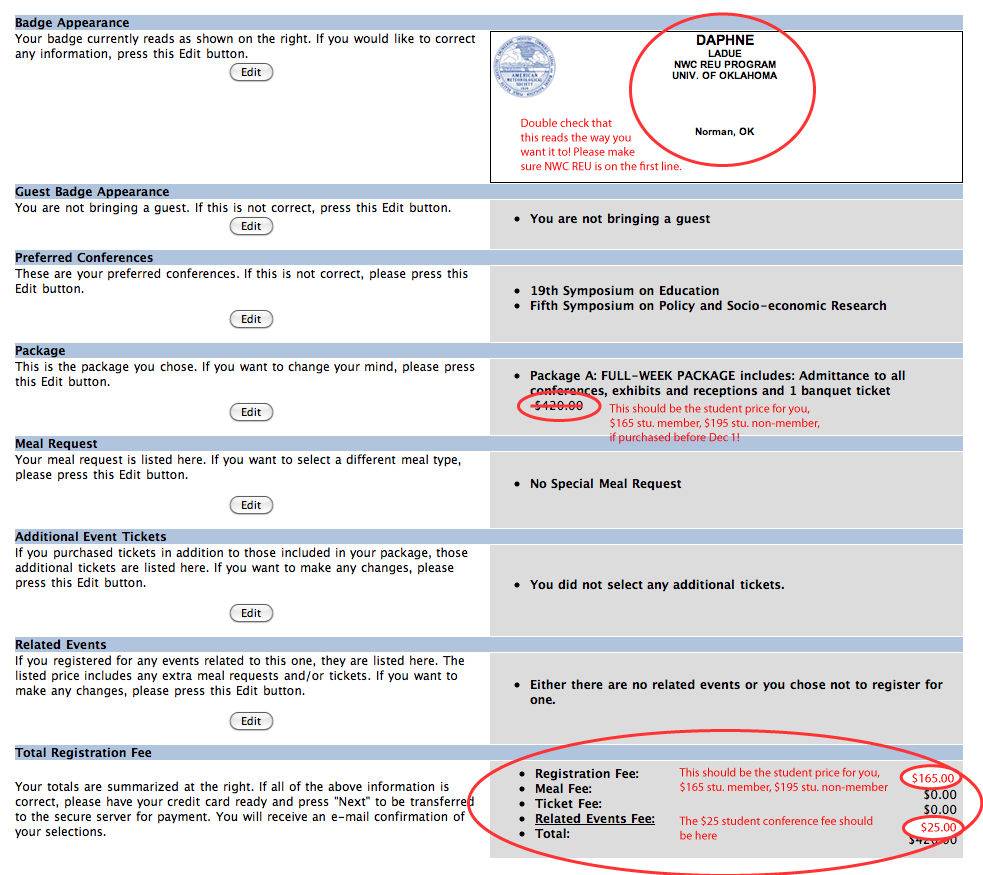
11. Select if you want to offset carbon emission.
Note that OU/the grant can't pay for this.

12. Finally! The payment part!
I copied only the PO part, which is right at the top.This is where you finally get to use that magic PO number you asked me for!
*** Don't fill in any other payment type!!! Only the PO!!! ***
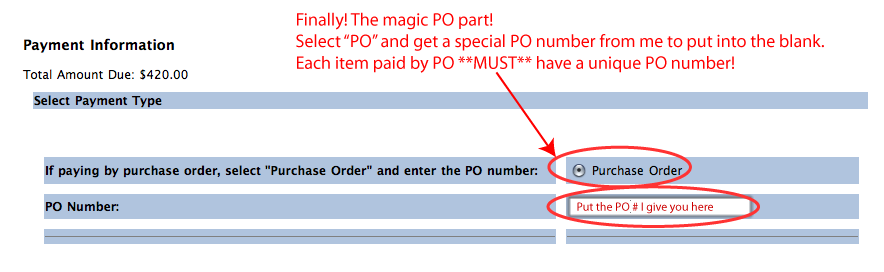
13. You're done! ....no you're not!
AMS might think so, but you are NOT done!
Open your email program and look for your email confirmation. YOU MUST forward that email receipt to me!!!!
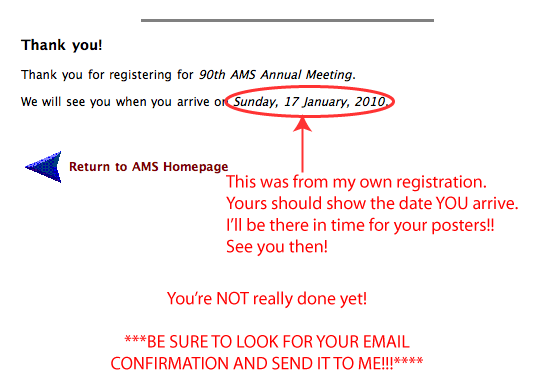
Copyright © 2009 - Board of Regents of the University of Oklahoma